Starink Review for Van Life | 4 Months, 4 States, and 4 Tips
What is Starlink?
Starlink is high-speed internet received via satellites deployed at a low level in our earth's atmosphere. You don’t need cell service or a fiberoptics cable connection to receive a signal. All you need is a 110 power outlet to plug in your router and an unobstructed view of the northern sky.
Starlink has been all the rave since Elon Musk introduced the idea to the public. Having high-speed internet anywhere is intriguing and opens up entire worlds for people. Specifically, it’s a lifesaver for rural communities or homes that otherwise would not have internet.
Starlink Goes Mobile
Starlink was founded in 2014, although the first satellites were not deployed until 2018. There has been a long, ongoing waitlist based on your physical address for residential and commercial use. This is due to where and how often the SpaceX satellites are deployed.
There were rumors about Starlink having a “mobile” option a few years ago, but no one knew when. Then came an infamous Tweet from Elon Musk in response to someone asking him to help Ukraine by opening up Starlink to anyone. Starlink suddenly had roaming capability, although it wasn’t publicly announced.
This was a game changer for the nomadic community. Starlink internet for van life was a dream come true. Some people took the plunge (including myself) before “Starlink for RVs” was officially announced.
Remember that Starlink for RV only guarantees connectivity in covered areas on their coverage map. They also will throttle speeds during peak times of day and if too many people are connected in the same place.
Why I Chose Starlink
I started van life in September 2020 and had a full-time 8-5 corporate job. Connectivity was my biggest concern, challenge, and stress while living in a van. I relied on mobile cellular hotspots for my internet connection, and there was a cap on how many high-speed GBs I had each month. “Unlimited” plans were either too slow for video conferencing or throttled high-speed after 30GB, and then everything after that was useless.
In January, I quit my corporate job to pursue my copywriting business, Boondock Consulting. To be honest, I don’t “need” Starlink now. But, when I saw that Starlink for RV was coming to fruition, I couldn't help but give it a try. It has been well worth the investment, allowing me to work in areas with zero cell service for weeks. Having the ability to back up my phone, iPad, photos, and videos regularly is beyond appreciated. Before Starlink, sometimes I would go a month or more without being able to back up my data.
Starlink Across 4 States
In the four months, I’ve had Starlink while traveling, I’ve used it in four states. So far, as long as there has been an unobstructed view of the northern sky, I’ve had fast, reliable internet. Speeds range from 30 to 100+ Mbps download and 5+ Mbps upload, which has exceeded my needs to date. Some people complain about the upload speeds, but remember that your signal is going to and from SPACE.
Arizona
Arizona is the best state I’ve used Starlink for van life in. I had my Starlink shipped to me in southern Arizona and then traveled from Tuscon to the White Mountains and back into the Kaibab National Forest near the Grand Canyon.
Starlink in the desert
Utah
Utah takes an easy second place. I stayed a week in Dixie National Forest and a few days along the Mount Nebo Scenic Byway with no cell service. Starlink allowed me to stay and get some work done while enjoying these incredible areas.
Idaho
I only stayed about ten days in Idaho in Sawtooth National Forest. For all ten days, I had zero cell service. I had been wanting to visit this area for years and wasn't able to because I couldn't take time off work.
Washington
Washington was the most challenging, with most public lands being in dense forest. I could get Starlink to connect, but speeds were very slow, and there would be outages often. Not ideal if you need consistent connectivity for video meetings. However, wherever I could find a spot with a clear view of the northern sky, Starlink connected right up within 10 minutes without any issues.
Pros and Cons of Starlink for Van Life
When I first received my Starlink, a friend interviewed me, asking about my overall experience. Check out her blog post for more details on setup, pricing, and other tips.
Pros of Starlink
Unlimited high-speed internet that rarely throttles
Easy set-up once you get a system figured out
Ability to have internet in rural areas without cell service
Depending on your needs, it’s more cost-effective than having multiple cellular plans
Cons of Starlink
Not yet made to be mounted on a moving vehicle permanently
Bulky item to have when living in a small space
Does not connect in forested areas
Expensive initial cost
4 Tips on Using Starlink
After four months of use, these are the biggest tips I’ve discovered while using Starlink.
Turn it off at night
Starlink does consume a noticeable amount of power, drawing about 4-5amps consistently. That doesn’t sound like much, but remember, most electrical items in your van don’t draw that much power all day.
I have 200AH of lithium batteries and 360w of solar. I can leave Starlink on all day without issues if I'm in full sun. I have left my Starlink on overnight, and it didn’t kill my batteries, but it certainly made me second-guess using my induction cooktop in the morning.
I did drain my batteries to the point of alarms going off when it was cloudy all day. Luckily I have a DC to DC charger so I could start the van and juice back up. On cloudy days I monitor my battery use better and only have Starlink on when needed.
2. Unplug the entire unit vs. disconnecting the cables
I have my router plugged into an outlet with a switch, so I can just flip the switch to turn off the unit. Many people have issues with the cable connection breaking or going bad due to daily unplugging. This could be a user error, but I’d rather play it safe. I have a cord protector around a section that I just run out my door when I want to set up my Starlink. Then I flip on my switch, and Starlink boots up!
This method did require some strategic placing of the router and running the cable under some molding, so it wasn’t in the way.
3. Have a safe storage space
Safe storage for your Starlink sounds like a no-brainer, but you now have a $600 piece of equipment that is a very awkward shape. I’ve seen on some Starlink forums how people have made custom storage solutions, but I’m not that savvy. I tried a variety of storage containers and (for now) settled on under the passenger seat with lots of cushion around it.
4. Have a backup plan
As I already discussed, Starling doesn't work everywhere. I still have a cellular hotspot that will tide me over for a few weeks if I’m somewhere that Starlink can’t connect. Whenever I’m going into the wilderness, hopeful of getting some work done with Starlink, I always have an alternate location in mind that I know has cellular coverage.
Is Starlink Right for You?
Starlink for RV is a luxury item. It’s an expensive initial investment, and the monthly fee is $135/mo. This might be a bit much if you only want to scroll through social media and watch your favorite YouTube creators. But if it’s a luxury you can afford and you will enjoy it, it’s worth every penny!
You can pause your subscription as needed, so if you’re on a budget, that’s something to consider. Maybe you can go a month here and there with just a cellular hotspot. Only you know your specific needs and budget, so it’s essential to consider all factors before committing to purchasing Starlink for RV.
Starlink for van life is your solution if your income relies on reliable internet while on the road. Keeping in mind there will be locations that Starlink can’t connect, it’s still worth rolling the dice, in my opinion.
Do you have questions about Starlink for van life? Drop them in the comments below!